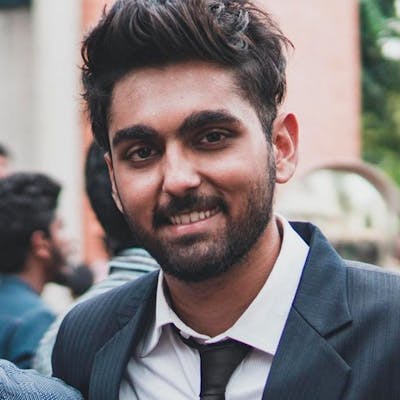Unlike other Rust programs, asynchronous applications require runtime support. In particular, the following runtime services are necessary:
An I/O event loop, called the driver, which drives I/O resources and dispatches I/O events to tasks that depend on them.
A scheduler to execute tasks that use these I/O resources.
A timer for scheduling work to run after a set period of time.
This is where Tokio comes in. It provides these functionalities together without much configuration required from the user's side.
Creating a Async web server
Here, I'm planning to use the following dependencies:
[dependencies]
tokio = { version = "1", features = ["full"] }
warp = "0.3"
where tokio will be used to provide a runtime for async execution of code and warp will be used to create the API endpoint.
I've kept the code very simple in order not to over-complicate things. The API will take a single argument from the URL itself and just append the ": added suffix" string to it before returning it to the caller.
use warp::Filter;
// Tells rust to use the tokio runtime.
#[tokio::main]
async fn main() {
// Creates endpoint info which accepts an argument from the URL itself.
let api = warp::path!("info" / String)
.map(|name| {
let summary = get_info(name);
return summary
});
// Starting the server on port 3030.
warp::serve(api)
.run(([127, 0, 0, 1], 3030))
.await;
}
// Simple adds a suffix
fn get_info(keyword: String) -> String{
let mut res = String::from(keyword);
res.push_str(" : added suffix");
return res;
}
Explanation in comments inline. If you haven't seen the syntax similar to #[tokio::main] before, you can read usethesource.hashnode.dev/what-are-rusts-at.. to learn more about Rust attributes and their usage.
This API can be called by going to the following endpoint from a browser:
http://localhost:3030/info/input
----------------------------------------------
Output:
input : added suffix